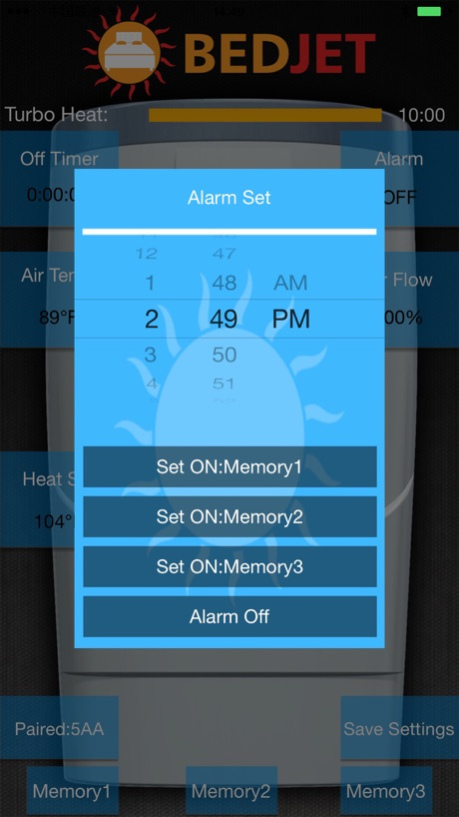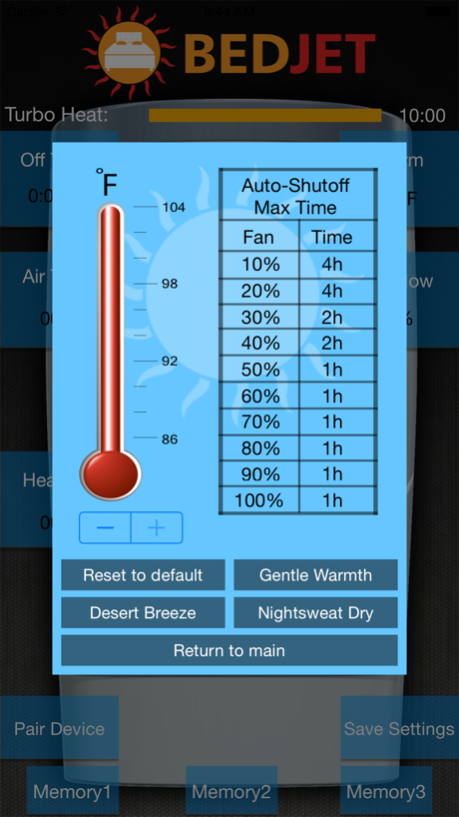BedJet Remote Control 1.96
Continue to app
Free Version
Publisher Description
IMPORTANT INSTRUCTIONS:
PLEASE LINK TO BEDJET MACHINE BLUETOOTH VIA "PAIR" BUTTON ON BOTTOM LEFT OF MAIN SCREEN OF THE BEDJET APP - DO NOT TRY TO LINK TO BEDJET VIA IPHONE BLUETOOTH CONTROL PANEL AS THAT WON'T WORK.
Are you a BedJetter?
The BedJet is the worlds first ultra rapid cooling, heating and climate control system just for your bed. Every BedJet system comes standard with Bluetooth connectivity. The Smart Remote App duplicates all features of the included RF remote control from the convenience of your iOS device, plus the following intelligent control extras:
1) Real time display of current cool/heat mode, air temperatures and air flow settings
2) Real time display of time remaining on auto-shutoff timer
3) Real time display of remaining time allowed in Turbo-Heat mode
4) One touch memory function for recalling your favorite settings
5) Alarm function to dispatch BedJet with of your favorite memory settings at a specified time (note: With V1 BedJets, Bluetooth link must be active for alarm function to operate - this is not necessary for V2)
6) Custom heating temperature setting with compatible BedJets
We are always working on improvements to our products! Please email us if you find any bugs or have trouble getting the App to work properly.
Please note the BedJet utilizes Bluetooth 4.0 Low Energy and so will only work with the following iOS devices or newer:
iPhone: 4S or later
iPad: 3rd generation ("New iPad")
iPod Touch: 5th generation only
- The BedJet Team
May 22, 2017
Version V1.96
This app has been updated by Apple to display the Apple Watch app icon.
Updated BedJet firmware (V3.7), minor bug fixes.
About BedJet Remote Control
BedJet Remote Control is a free app for iOS published in the System Maintenance list of apps, part of System Utilities.
The company that develops BedJet Remote Control is BEDJET LLC. The latest version released by its developer is 1.96.
To install BedJet Remote Control on your iOS device, just click the green Continue To App button above to start the installation process. The app is listed on our website since 2017-05-22 and was downloaded 9 times. We have already checked if the download link is safe, however for your own protection we recommend that you scan the downloaded app with your antivirus. Your antivirus may detect the BedJet Remote Control as malware if the download link is broken.
How to install BedJet Remote Control on your iOS device:
- Click on the Continue To App button on our website. This will redirect you to the App Store.
- Once the BedJet Remote Control is shown in the iTunes listing of your iOS device, you can start its download and installation. Tap on the GET button to the right of the app to start downloading it.
- If you are not logged-in the iOS appstore app, you'll be prompted for your your Apple ID and/or password.
- After BedJet Remote Control is downloaded, you'll see an INSTALL button to the right. Tap on it to start the actual installation of the iOS app.
- Once installation is finished you can tap on the OPEN button to start it. Its icon will also be added to your device home screen.